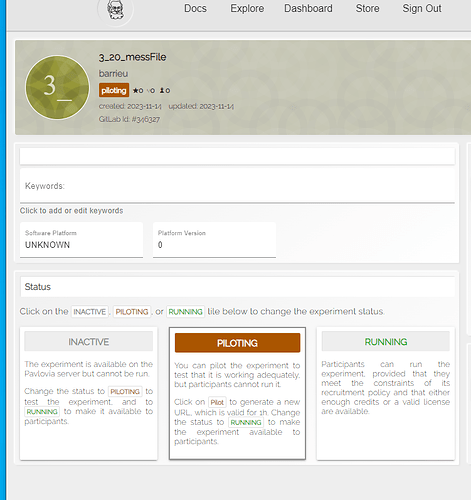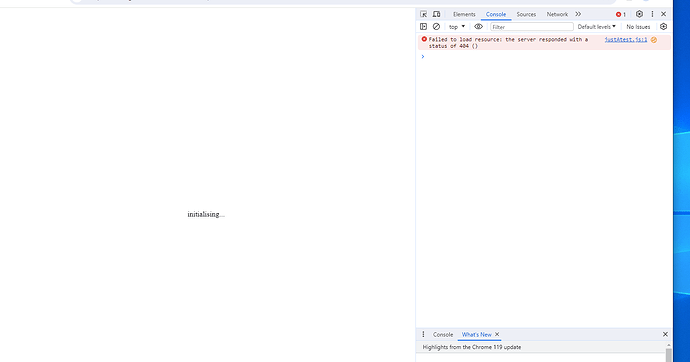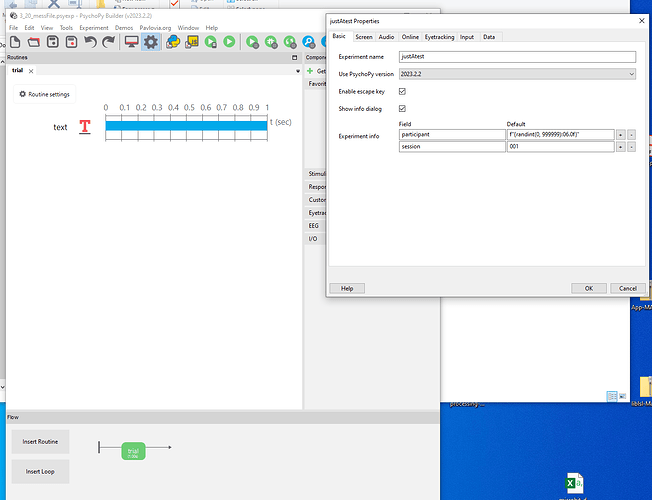URL of experiment:
Description of the problem:
When synced to pavlovia any projects I make do not report the platform and version on the pavlovia project page. however the JS ( I have made the simplest experiment to exercise this )
The JS code does script the
import { core, data, sound, util, visual, hardware } from './lib/psychojs-2023.2.2.js';
so I think the change is being detected from builder each time I sync.
When I pilot the experiment I get a page saying “initialising” and the browser errors show a 404error
The experiment should report version 2023.2.2
Any help would be appreciated, both myself and a colleague are independently having these issues over the last few days