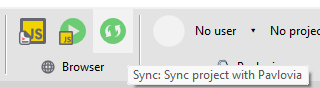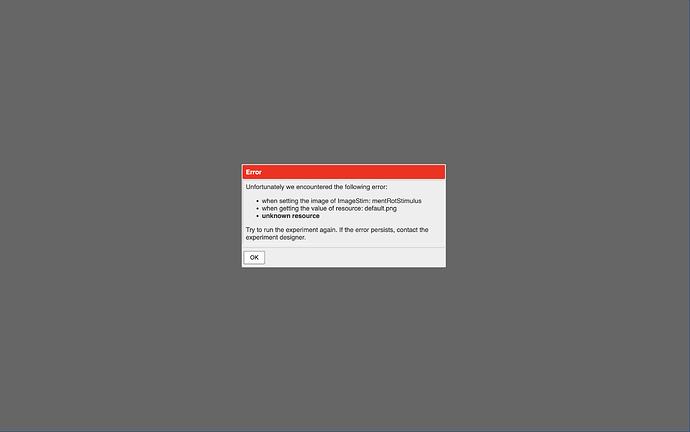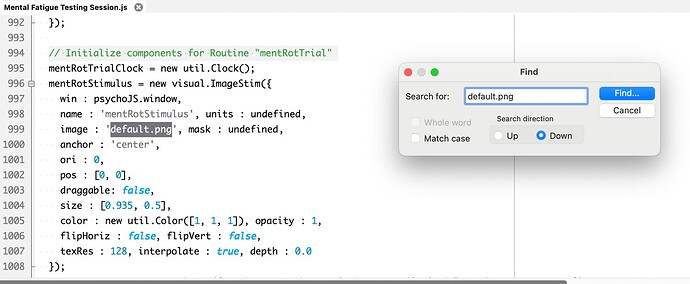OS (e.g. Win10): MacOS 15.0.1
PsychoPy version (e.g. 2024.2.4 Py 3.8): v2025.1.1
Standard Standalone Installation? (y/n): y
What are you trying to achieve?:
Hello. I am trying to modify an existing PsychoPy experiment that runs on Pavlovia. However, when I make changes such as removing items from the workflow and changing the timer so it runs for 60 seconds for each block rather than 600 and save the .psyexp file, it saves and I see this reflected in the Builder view but when I run the experiment on Pavlovia, it still runs the original version of the experiment.
I have tried clearing my cache as suggested in other threads but I’m not sure this is the issue since I uploaded the experiment as a brand new project on Pavlovia (so it’s not updating an existing file that had previously been run on the website).
Here is a link to the experiment - Eleanor Hassan / mental-fatigue-battery-testing-session · GitLab
For additional context, the changes I made are here (changing the timer to 60 and removing the first couple of blocks in the workflow):
I would appreciate any help in this matter. Thanks very much!
Dear Kumarvar,
So you are saving the experiment (which changes it locally), but are you then syncing the experiment with pavlovia? If you don’t the changes you make aren’t uploaded to pavlovia.

There is also the sync button:
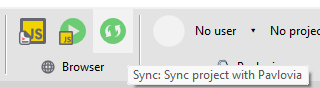
Hi Stanley1O1,
How I run this experiment (based on instructions from the original author) is that I made changes in builder, saved the psypexp file and pushed this new version as a new repository to GitHub and then opened it on GitLab. Then I loaded it on Pavlovia as a new experiment but the changes were not reflected although in Builder mode, I see that the file does have these changes. The author of the experiment also mentioned that this experiment cannot be run in PsychoPy without further modifications and can only be run on Pavlovia directly (I am not very familiar with PsychoPy so have not had a chance to look into this further).
Another thing to note is that in the html folder in my repository, I noticed that there are 2 js files that still have the older version of the experiment (such as the blocks I removed and the previous value for the timer), so I was wondering if this might be the issue and if I need to edit these js files as well.
Here is a link to my version of the experiment for some additional context, if you’d need: Varsha Kumar / mental-fatigue-modified · GitLab
Dear Kumarvar,
Make the experiment on builder, then just upload to pavlovia via builder. It seems like when you are opening the version of pavlovia, it’s using the old version, therefore you aren’t opening the correct experiment on pavlovia.
What do you mean by “I loaded in on Pavlovia”? Are you pressing the “sync to pavlovia” or “upload to pavlovia”/”Create a new" project” button in psychopy builder?
It sounds like you are cloning or forking the gitlab repository, but doing it incorrectly to have your changes reflected in the git file.
Use the instructions in the link here: Launch your study on Pavlovia.org — PsychoPy v2025.2.1 .
You shouldn’t need to do psychopy → git → pavlovia (unless you know what branch you pushing to and if you are cloning or forking). Going from psychopy → pavlovia does all that work for you.
Your experiment folder should be the experiment itself, any images, csvs, and/or files that are being used for the experiment. Then pavlovia/psychopy will do the rest of the work for you. See the text in red:
Issac
Hi Issac,
Thanks for your detailed response!
What I was previously doing was saving the changes I made to the psyexp file and then creating a repository on GitHub for the experiment. I then upload the files from my Terminal to GitHub. I then go to GitLab → Import Project → GitHub → Select the repository I just created with the newly uploaded files.
I’m not sure if that information is helpful but I hope it provides more context.
I will review the resources you provided and see if that works. Thanks again for your help!
In addition, you had mentioned you cleared the browser cache, but there is also a few more solutions that are within here → Wakefield's Daily Tips
That is not how to upload files to Pavlovia.
Hi @wakecarter and @stanley1O1
Firstly, thanks so much for your prompt replies - it’s been very helpful and I appreciate it. I was able to succesfully get the project on Pavlovia (I re-downloaded the original project from the repository, saved it locally and then tested it out by removing a few of the initial blocks from the workflow).
I did encounter another issue though, and that was seeing the following error message:
I see another person who faced the same issue ( Using a variable to set image each repeat ) and I did try copying the images to html/resources and (there was no stimuli folder in resources) in my project folder and re-sync it but that did not resolve it. I also saw that another person faced this issue ( Unknown resources when setting image of ImageStim ) but I don’t think their solution applies to me as I do not have any special characters.
Finally, I don’t see default.png as one of the image files in the project folder. There have been no changes to the code from the original project with regards to this so I’m not sure why this error is being thrown. The original project folder also has this code below but runs as expected. The only change I have made is deleting some of the blocks from the initial workflow (that also do not have anything to do with the Mental Rotation task this code refers to)
Sorry for the long reply but any help would be appreciated. Thanks very much!
The reason you see this error is because the original project/experiment had, most likely, a placeholder object for images/pngs called “default.png”. If you are not using an image stimuli that matches that, remove that component from your experiment.
If you are not pressed for time, I would recommend you build your experiment from scratch, and just use the experiment you mention getting from the repository as a REFERENCE. It’s bad practice to use an experiment copy+paste with changes as you don’t fully understand each component and what they do. Then issues like you’ve been having occur because those other component, which you don’t need, still exist.
Issac
1 Like