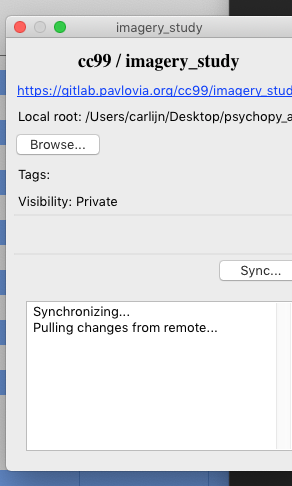URL of experiment: https://run.pavlovia.org/cc99/imagery_study/html/
Hello,
In updating an experiment a few times I made a mistake in Builder that I quickly resolved; however, the online experiment currently throws an error that is rooted in that older mistake. I’ve updated the code on gitlab to take out the mistake (it didn’t automatically synchronize) too, however the error still breaks off the experiment after screen 1. It seems Pavlovia grabs the old version of the .psyexp, and does not refresh. In hopes of fixing this I wanted to synchronize the complete gitlab root (I also had to do some cleaning up), unfortunately this does not go through, see screenshot. It always starts synchronizing but stays in this ‘pulling changes from remote…’ phase, and goes no further.
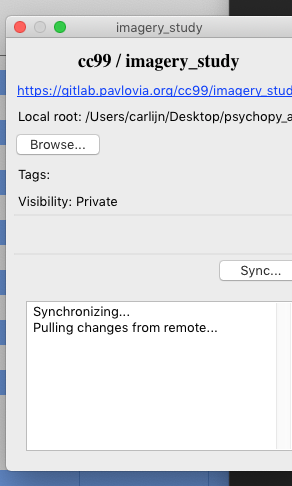
When I run the experiment on Pavlovia from psychopy, I get the corresponding error.
error: Your local changes to the following files would be overwritten by merge:
VVIQonline_june19.psyexp
Please commit your changes or stash them before you merge.
Aborting’
In a different topic I read someone say ‘newbie-proof guidance’ and I guess that is what I’m hoping for. Would be greatly appreciated! Thanks.
Hi @carlijn, this is a merge conflict. So, you have changes to the same file in your local and remote repositories, and Git does not know how to resolve this conflict, because it does not know whether you want to keep your local changes or your remote changes.
If you are ok with losing your local changes, then navigate to the project folder using the terminal and type git merge --abort.
Executing git merge with the --abort option will exit from the merge process and return the branch to the state before the merge began. - see here
If you want to try and keep the local changes, share your psyexp file on here, and I can probably show you how to fix it. Alternatively, delete the local git folder in your project folder and start a new project on Pavlovia.
Thank you. I would indeed like to keep the local changes, and overwrite the old files in gitlab. Here’s the document, I would love to know how to do that. Thanks in advance! VVIQonline_june20.psyexp (33.7 KB)
The file looks ok. It is not in a mid-merge state so I think you should be able to push your changes to your remote repository manually. In the command console, go to the directory of your task, and type:
git add .
git commit -m "pushing local changes to the remote repository"
Thanks, David! I’ll remember this method for later if I get the same problem again. Now I’ve pushed both that file and the mental rotation demo to gitlab, however, the demo does not work online yet (gives just a gray screen). Is this a file or server problem? The experiment I sent above also quits unexpectedly whilst running on Pavlovia (Unable to pull data using git pull (last few days only) as outlined in a comment here too, sorry for the double entry). Does this result from the changes at your server?