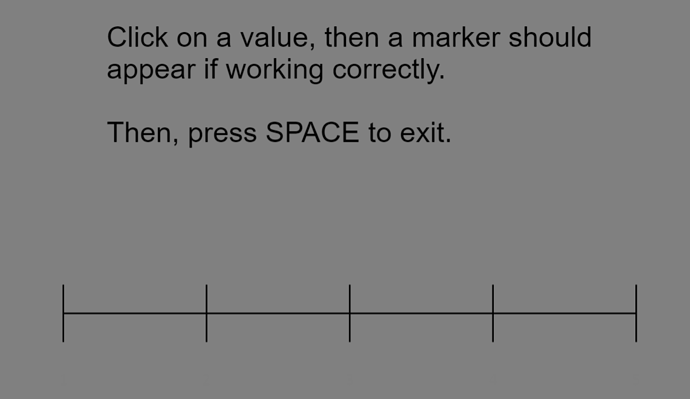Description of the bug:
After doing a lot of reading and testing for my own experiment, I discovered an option in Chrome that breaks the way slider components work online. When hardware acceleration is disabled in the Chrome settings, sliders do not appear to have any tick labels or markers when a selection is made. When hardware acceleration is enabled, the tick labels and red marker returns and work properly (see below).
Working
Not Working
This was discovered after I kept seeing the above discrepancy when testing my experiment on my laptop versus my desktop PC, both of which are running on the same version of Windows 10 and Chrome. I just happened to notice that hardware acceleration was disabled on my laptop, I tried enabling it, and viola! Thankfully, according to this site, hardware acceleration in Chrome is indeed enabled by default so it shouldn’t be an issue for most participants. Still, I thought it was worth bringing up.
GitLab site: Brady Roberts / Slider Testing · GitLab
Experiment file attached: Slider Tester.psyexp (7.6 KB)