I’ve been struggling with uploading to Pavlovia for a while now - any guidance would be very appreciated!!
OS (e.g. Win10): 10.13.6
PsychoPy version (e.g. 1.84.x): v2021.1.4
**What are you trying to achieve?: push PsychoPy Builder task to Pavlovia to access online
What did you try to make it work?:
Task runs smoothly on Builder. It is rating task consisting of 50 video stimuli and a keyboard input required to rate each clip presented. I exported the file to html, which creates an html folder within the task folder (the output path was set to “html” in experimental settings). Then, after making sure my Pavlovia account is linked, I sync it with a web project.

What specifically went wrong when you tried that?:
The new folder shows up Pavlovia, but when clicking “Pilot”, the 403 Forbidden screen is shown.
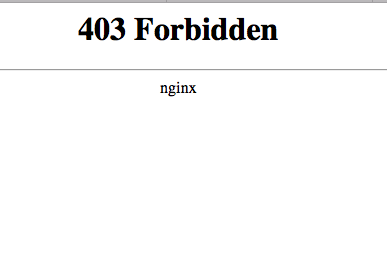
Additionally, on gitlab, the project repository is empty. None of the video files needed for the task are able to be uploaded. I have added an SSH key on gitlab, but the problem persists.
Any suggestions what is causing the issues? Do I have to manually add the files to gitlab??
