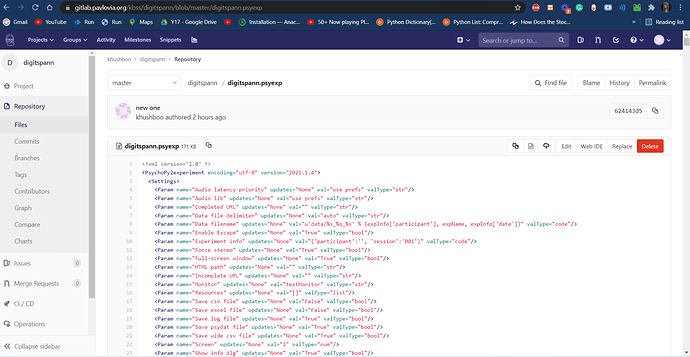Description of the problem:
After uploading the experiment when i click on the task link it says : 403 Forbidden.
while when i go to pavlovia to see whats wrong i get this error:
unable to pull project from GitLab repository: Remote ‘origin’ has no refspec set. You can set it as follows: ‘git config --add "remote.origin.fetch +refs/heads/ :refs/heads/ "’. If the error persists, contact Pavlovia’s administrator.
can someone help?
Looking at previous topics with this error I suspect that you haven’t managed to sync your experiment yet, so no files are currently online.
What happens when you try to sync?
Are you logged on?
Hey, I am also facing the same problem, I am logged in and synced my experiment to Pavlovia using Psychopy. When I click on the URL, it shows 403 Forbidden.
The experiment is synced and the code is also visible as shown, still after converting the status to running/piloting the experiment URL shows Forbidden.
Note that the platform version says 0 and there is no index.html file or js files in the repository.