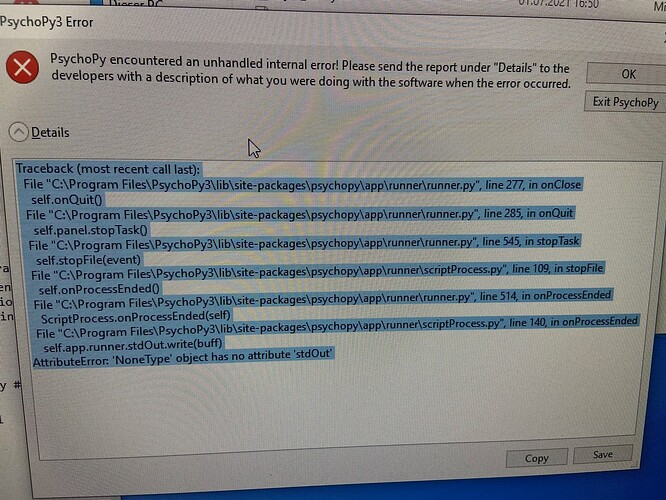Did you fix the problem? You can’t possibly wait 20 mins every time you run an experiment. I have the same issue, and I am wondering whether the problem can be resolved if I wait long enough. My experiment worked fine with other computers but this one. Should I just switch the computer…?
At the end, I switched the OS of the laptop from Windows to Ubuntu. Then it runs fine.
If you have multiple graphic cards on your system, either try
- Running the program with your discrete GPU (check this page)
- Disable your secondary GPU from BIOS.
In my case both Intel HD graphics and NViDIA GT740M are present.
Running Psychopy with NVIDIA GPU solved the issue.
However, I preferred turning it off in the BIOS menu. This way, Psychopy had no problem with Intel HD graphics and the problem was solved.
Hi all, I have the same problem. I first used my tasks on a Windows 10 laptop, and used an external screen to run them and everything worked.
Now we want to get rid of the laptop and attached a pc with windows 10 to the screen. When I installed Psychopy (2020.10.2 just as we had on the laptop), all tasks work until I restart the PC. Then I get the grey screen, pressing escape does not work and after exiting the task I get this message:
Does anyone know how to solve this problem and get the tasks working on the PC?
Hi all, this morning I went to the lab and tested again, everything worked! I really don’t understand…
Does anyone have an idea what this error from yesterday could mean? It makes me a bit nervous that I don’t know this because I don’t want this to happen when participants come in…
Best wishes, Sanne