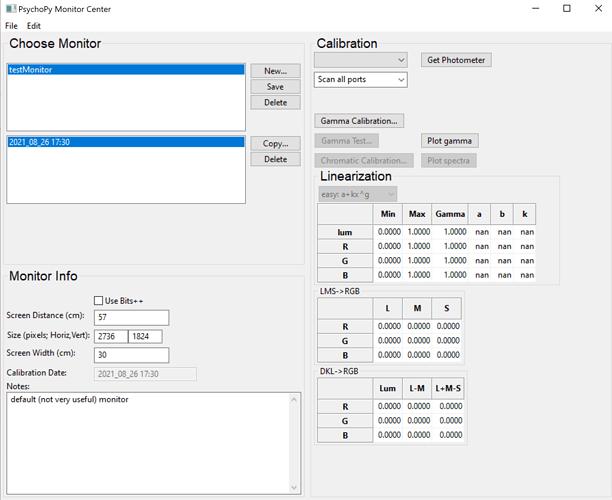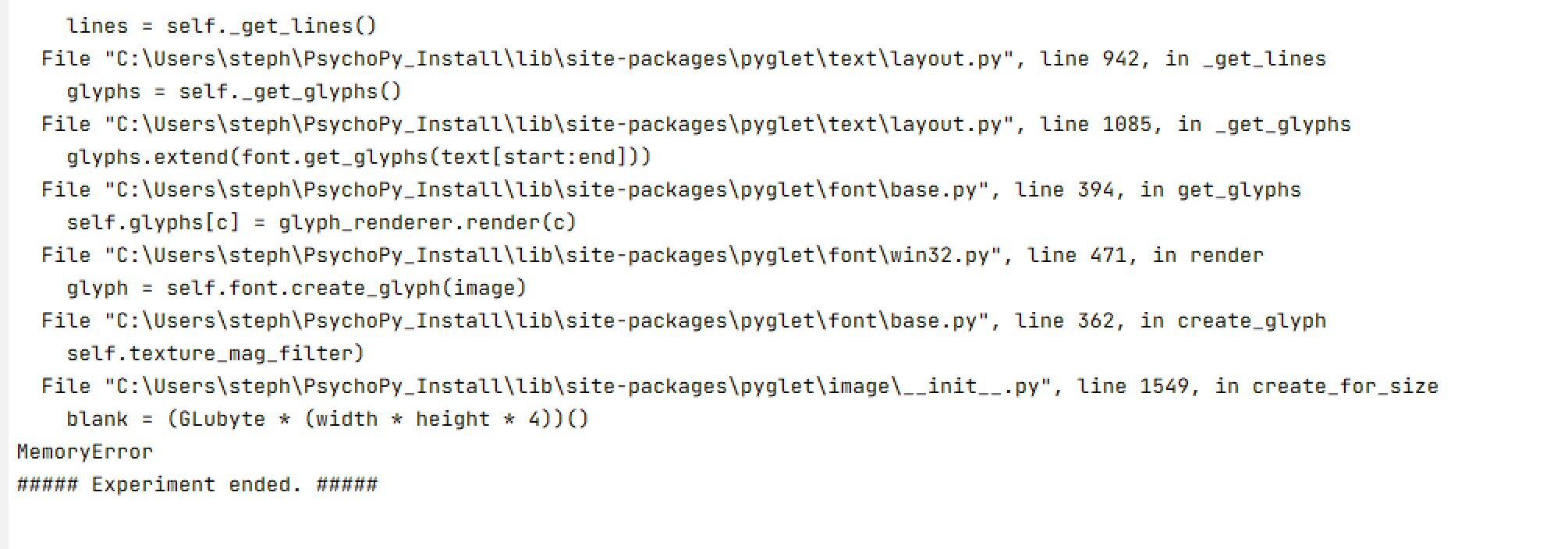Description of the problem: Hello! I’ve read a couple of posts that said the two units you can use for online experiments include pix and height, with height being the better one. When I made my experiment I didn’t know about this and made it all in pix. When I run it on my computer offline the dimensions are fine, but when I run it online Pavlovia, all the images are very zoomed in and I can only see the center of the experiment because of that. I am hoping to not have to convert everything to height units since I have 6000+ coordinates in pix I don’t want to convert. I was wondering if there was a way to have Pavlovia display it as it originally was, where I can see the whole experiment on my screen without it zooming in so much. If there’s perhaps some kind of dimensions settings I can change on Pavlovia ?
Here is what I used in settings. All images are sized in pix as well as text. The two images of Ts and Ls are the experiment before and after uploading online.
Hi Stephanie,
Your monitor settings won’t apply to the online counterpart of your experiment (i.e. on pavlovia). This is because your participant could have any different type of monitor (even mobile phones!!). For this reason we generally recommend using “height” units if possible (as you’ve pointed out!), this will mean a different physical size across monitors, but the same relative size.
Are all of the coordinates that you need to convert in an excel spreadsheet? if so we should be able to get you a quick equation to use for the conversion.
your screen resolution is 2736*1824 so 1 unit of height is 1824 pixels.
So in your spreadhseet you could use something like this…where x_height is x_pix/screen_height and y_height is y_pix/screen_height
| x_pix | y_pix | screen_height | x_height | y_height |
|---|---|---|---|---|
| 123 | 321 | 1824 | 0.067434211 | 0.175986842 |
Is there a reason why you aren’t using a full screen window?
Originally did, but was testing out to see if the problem would be fixed without using full screen.
Perfect! Thank you for the conversion. I’ll keep height units in mind for future projects.
Now that all image positions, the experiment settings, and image locations are set to height, this issue is occurring where the project won’t run due to “MemoryError”. I do have enough memory on my computer if it was a memory error, wouldn’t it run online? Online, the first set of instructions appear and then the rest of the experiment is a black screen. Wondering why the experiment is too big now and the computer thinks it will cause a memory error.
It’s likely that one or more visual objects now has a size of over a thousand screen heights.