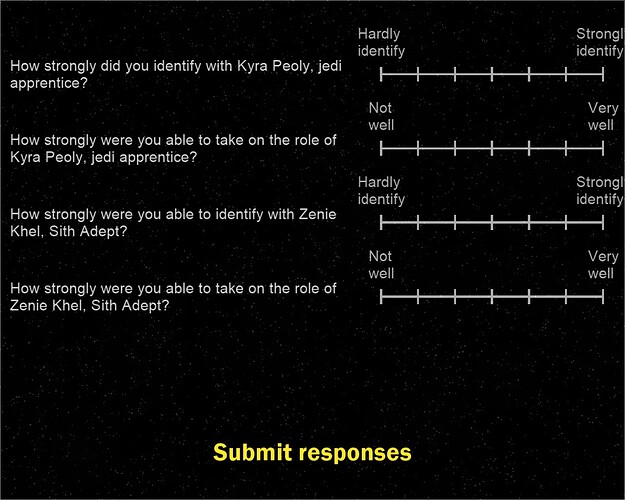OS (e.g. Win10): Win7
PsychoPy version (e.g. 1.84.x): 3.1.5
Standard Standalone? (y/n) y
In order to get the text of my form element to fit into the box, I’m having to use size (1.1, 0.7) in height units. This is at the end of a builder experiment. However, it has restricted the space available for image and text elements in earlier routines to this window size. Is this a general issue with forms?
Cheers,
Wakefield
Hi @wakecarter, this was a bug where the aperture used in the Form was applied to the window after the Form finished. I believe this fix was released in 3.2.
Not sure about your text issue, would you mind sharing your task so I can see what is happening? Both text and spacing size can be controlled in the Form dialog.
Thank you. I shouldn’t have downloaded the first version I was offered. I’ll try again when I’ve got a better WiFi signal.
I’ve not sure how to give you access to the experiment on Pavlovia https://gitlab.pavlovia.org/Wake/interactive-fiction
Best wishes,
Wakefield
Unfortunately it still fails in 3.2.3. I’ve sent you the experiment via email.
Thanks @wakecarter, this is an issue where the aperture of the form is drawn on creation of the form, but not disabled until the form is drawn at the end of the experiment. I will put in a pull request to fix this, but in the meantime, to fix for your task, please go your Start routine, and add the following to the Begin Routine in the code component:
form.aperture.disable()
Still fails on Windows 10 (on which I had to disable the second monitor for the experiment to work)
The issue of the scale labels doesn’t look too bad on the attached image but it gets worse on a widescreen monitor. It would be nice if the form element would allow font and colour customisations as well as allowing the text and scales to be offset from the edge (in addition to the relative width parameter, which are .6 and .4 in the pic).
Can I just check that the Aperture issue is working correctly? I tested that issue here after using form.aperture.disable() and I can see the text drawn correctly.
I will look into the issue with horizontal sizing of the form on the X-axis
Sorry – I didn’t realise I had to also add that line of code. There was still an aperture in 3.2.3 but it has gone now I’ve added form.aperture.disable() to code at the end of the start routine.
Best wishes,
Wakefield
Great cheers. With the labels on the rating scale, It was an issue with scaling when the size of the Form increased or decreased. I have made a fix (see below for a Form size of [1.3, .7]).
I have added the fix to the pull request for the first issue here if you want to add this to your form.py code. I will add the enhancement for color as well.
Ok, color customization is also enabled here.