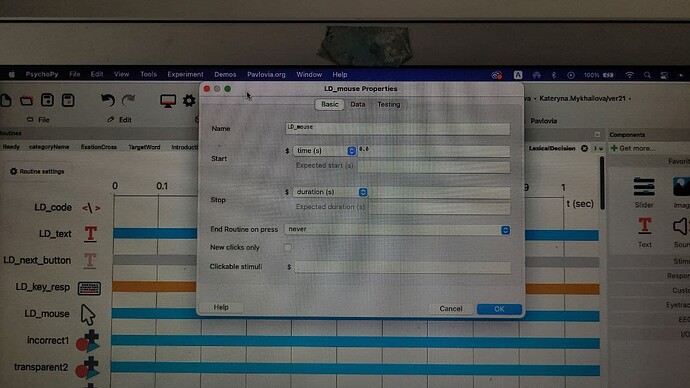I have an experiment where the participants have to/can click on multiple polygons (42 to be exact) on just one trial, when I looked into the output file (.log extension) from the experiment on the local computer I don’t immediately see which polygons were clicked on with the mouse component and which were not, instead I see something like this:
| 2.0383 | DATA | Mouse: Left button down, pos=(502,828) |
|---|---|---|
| 2.2067 | DATA | Mouse: Left button up, pos=(502,828) |
| 2.7563 | DATA | Mouse: Left button down, pos=(533,801) |
| 2.8902 | DATA | Mouse: Left button up, pos=(533,801) |
| 4.0381 | DATA | Mouse: Left button down, pos=(1181,793) |
| 4.1565 | DATA | Mouse: Left button up, pos=(1181,793) |
| 4.7206 | DATA | Mouse: Left button down, pos=(1233,822) |
| 4.8563 | DATA | Mouse: Left button up, pos=(1233,822) |
Is there any way to save the data in format of which polygons were clicked on and not the spatial orientation of the mouse click itself?