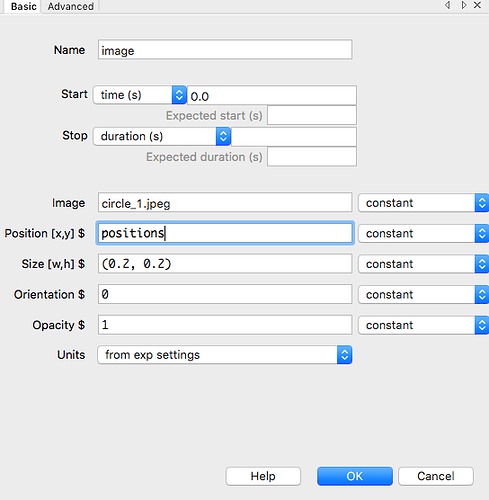OS: MAC 10.11.6
PsychoPy version : v1.85.4
What are you trying to achieve?: I’m trying to do the trail making test. I want circle from 1 to 10 and random positions in the screen.
To manage that, I decide to use semi random positions. That’s my code to obtain a list of random position
import pandas as pd
from random import shuffle
positions = ['(-.9, -.9)', '(-.9, -.65)', '(-.9, -.4)', '(-.9, -.15)', '(-.9, .1)', '(-.9, .35)', '(-.9, .6)', '(-.9, .85)',
'(-.65, -.9)', '(-.65, -.65)', '(-.65, -.4)', '(-.65, -.15)', '(-.65, .1)', '(-.65, .35)', '(-.65, .6)', '(-.65, .85)',
'(-.4, -.9)', '(-.4, -.65)', '(-.4, -.4)', '(-.4, -.15)', '(-.4, .1)', '(-.4, .35)', '(-.4, .6)', '(-.4, .85)',
'(-.15, -.9)', '(-.15, -.65)', '(-.15, -.4)', '(-.15, -.15)', '(-.15, .1)', '(-.15, .35)', '(-.15, .6)','(-.15, .85)',
'(.1, -.9)', '(.1, -.65)', '(.1, -.4)', '(.1, -.15)', '(.1, .1)', '(.1, .35)', '(.1, .6)', '(.1, .85)',
'(.35, -.9)', '(.35, -.65)', '(.35, -.4)', '(.35, -.15)', '(.35, .1)', '(.35, .35)', '(.35, .6)',
'(.35, .85)','(.6, -.9)', '(.6, -.65)', '(.6, -.4)', '(.6, -.15)', '(.6, .1)', '(.6, .35)', '(.6, .6)', '(.6, .85)',
'(.85, -.9)', '(.85, -.65)', '(.85, -.4)', '(.85, -.15)', '(.85, .1)', '(.85, .35)', '(.85, .6)', '(.85, .85)'] #list of all the position possible in the screen with size (0.2, 0.2)
random.sample(positions, len(positions))
my_list_positions = random.sample(positions, 10) #select 10 unique position from the list of all possible possitions
circle = ['circle_1.jpeg', 'circle_2.jpeg', 'circle_3.jpeg', 'circle_4.jpeg', 'circle_5.jpeg',
'circle_6.jpeg', 'circle_7.jpeg', 'circle_8.jpeg', 'circle_9.jpeg', 'circle_10.jpeg'] #image for the test
shuffle(circle)
df = pd.DataFrame(my_list_positions, columns=["positions"]) #create a dataframe
df['circle'] = circle #add the circles to a random position
df.to_csv('conditions.csv', index=False) #export in a csv file
The first thing I tried was to loop in the conditions file, but then I realize that I want all my circle at the same time. So I added 10 different image in my trial instead of 1, the 10 images are the 10 different circle and for all the image I would gave it a different position.
The problem is that I always get an error that “positions” cannot be find.
Builder :
I tried with $positions, positions, [positions], [$positions], [positions$], [positions]$
Thanks!!