Hey,
I posted earlier but I will provide more detail here. I am having participants type in some words they see. I want them to see what they have typed. It works fine when I run it on builder. The problem comes when I want to run it with pavlovia:
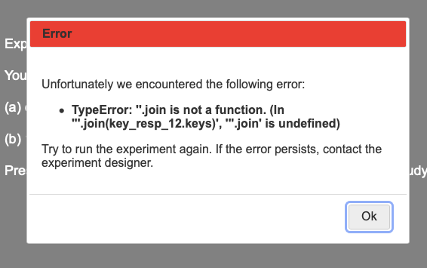
The code I have is the following:
Begin experiment:
PY:
msg=’ ’
numkeys=0
Java:
msg = " ";
numkeys = 0;
EACH FRAME:
PY:
templist=key_resp_12.keys
if templist.count(‘return’)==1:
key_resp_12.keys.pop()
key_resp_12.keys=’’.join(key_resp_12.keys)
key_resp_12.rt=key_resp_12.rt[0]
continueRoutine=False
elif templist.count(‘space’)==1:
key_resp_12.keys.pop()
elif templist.count(‘lshift’)==1:
key_resp_12.keys.pop()
elif templist.count(‘backspace’)>=1 and len(key_resp_12.keys)>=2:
key_resp.keys_12.remove(‘backspace’)
key_resp_12.keys.pop()
msg=msg[:-1]
elif templist.count(‘backspace’)>=1 and len(key_resp_12.keys)==1:
key_resp_12.keys.pop()
elif (len(key_resp_12.keys)-1) == numkeys:
msg=’’
msg=msg.join(key_resp_12.keys)
numkeys=len(key_resp_12.keys)
JAVA:
templist = key_resp_12.keys;
if ((templist.count(“return”) === 1)) {
key_resp_12.keys.pop();
key_resp_12.keys = “”.join(key_resp_12.keys);
key_resp_12.rt = key_resp_12.rt[0];
continueRoutine = false;
} else {
if ((templist.count(“space”) === 1)) {
key_resp_12.keys.pop();
} else {
if ((templist.count(“lshift”) === 1)) {
key_resp_12.keys.pop();
} else {
if (((templist.count(“backspace”) >= 1) && (key_resp_12.keys.length >= 2))) {
key_resp.keys_12.remove(“backspace”);
key_resp_12.keys.pop();
msg = msg.slice(0, (- 1));
} else {
if (((templist.count(“backspace”) >= 1) && (key_resp_12.keys.length === 1))) {
key_resp_12.keys.pop();
} else {
if (((key_resp_12.keys.length - 1) === numkeys)) {
msg = “”;
msg = msg.join(key_resp_12.keys);
}
}
}
}
}
}
numkeys = key_resp_12.keys.length;
In addition, I have this so that it shows it on the screen:

Does anyone know why I am only getting the problem when running it online?