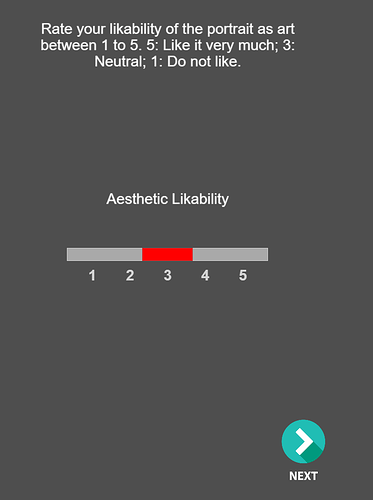Hi @Nouf_Abukhodair, I have updated my fork to include a couple more fixes. I have issued the relevant merge request for you to accept the proposed changes into your project like before. Are there any issues remaining? x
Hi @sotiri, Thank you so much for your help! I really appreciate it. I’ll check it and let you know if I have any other issues.
All the best
-Nouf
No problem, x
Hi @sotiri, Thanks again for your help. Everything works fine now, only few issues left:
- The numbers on the rating component are shifted toward the center on Pavlovia (image below) but looks fine locally? It seems to shift according to the screen size. I also had instances when the numbers were



- The next button on the Emotion Wheel screen (below) is supposed to be disabled when none of the emotions is selected. It works initially then when selecting and deselecting it doesn’t always work. Also, how do we accommodate for different screen sizes as on my laptop, the text gets cut off.
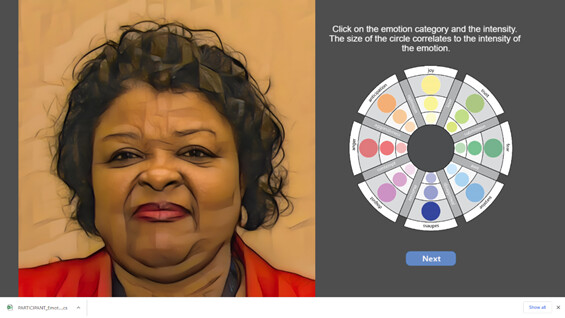

- The next button in the comment screen (below) needs to be clicked twice if the textbox is active to exit the screen.

I also have some general questions:
- To get the fixed code to work locally, do I download the zip file and copy the .psyexp file to my original folder to be able to push again to Pavlovia?
- When running studies on Prolific, how can I assign a unique participant ID to each participant? We will be running the study (~300) on Prolific and we would like to automate the participant ID every time it is run.
Thank you so much!
Nouf
Hi @Nouf_Abukhodair, alright, cool, clear, thanks, on it, x
For this you might like to use my online tool
https://moryscarter.com/vespr/pavlovia.php
Great!! Many thanks for your prompt reply @sotiri 
Thanks a lot for your response @wakecarter! I’ll check it out.
Hi @Nouf_Abukhodair,
OK to avoid cropping, my advice would be to adjust the size of your stimuli in Builder, but I have created a merge request to hopefully address the rest of the issues you raise. Please visit my fork to preview the proposed changes before pulling them into your repo.
Instead of downloading a .zip from GitLab to get your local copy up to speed, you can try the “Sync with web project” button in Builder I believe. Please just be mindful that each time you then “Export HTML” some of the edits will be lost.
Please let me know if you need more details, x
Hi @sotiri,
Thank you very much for all your help… I can’t thank you enough!!
I’ll check the edits and let you know 
Best, Nouf
Hello @sotiri and all,
Hope you are well.
I did some modifications on my study. I am having some issues when running the study online.
It works fine on PsychoPy.
For my study, I am using mouse input with an emotion wheel graphic:
- When NONE & OTHER in the center of the wheel are clicked the opacity doesn’t change. They are supposed to turn green on mouse click.
- When OTHER is clicked an editable textbox should appear on the bottom left side of the emotion wheel for the participant to type. Also not working.
- When clicking on NONE & OTHER the next button should become enabled but it’s not working. (See images below).
Here is the link to my study:
Thank you!
Nouf
Hi @Nouf_Abukhodair, no problem, could you give me developer access to the project? Thanks, x
Hi Sotiri,
Ops… sorry about that. I just gave you access. Hope it works…
Thank you for you quick reply!!
Here is the link again:
https://gitlab.pavlovia.org/nouf/nouf_wikiart_test
Best
Nouf
Hi @sotiri,
Oops… sorry about that. I just gave you access.
Thank you for your quick reply!!
Here is the link again:
https://gitlab.pavlovia.org/nouf/nouf_wikiart_test
Best
Nouf
Hello @sotiri,
Just wondering if you had a chance to look at my project online?
One more issue I forgot to mention the first time, it’s about the rating scale in the study. When run locally it shows the green triangle markers when clicked. On Pavlovia it shows red bars when clicked (images attached). Is there a way to fix that?
Thank you so much for your help 
-Nouf
Hi @Nouf_Abukhodair, thanks for flagging. Yes, the issue seems to be with some of your custom code, but I’m not 100% sure yet. I am going to need a little more time to put a solution together. We have a new release coming out in a few days and it’s been kind of busy like that lately. No worries, I’ll be looking at the slider marker inconsistencies you mention as well and should have a complete answer for you very soon, x
Hi @Nouf_Abukhodair, apologies again for the late reply. It looks like the problem getting those NONE and OTHER buttons to toggle as expected is that the if-mouse-contained checks run inside the for loop iterating over emo.entries(). Please let me know if moving those outside the loop fails to address the problem. Also, I believe just setting the opacity should be enough and the draw calls on e.g., image_other can be avoided in this case, at least in JS. The Slider component mismatch should be fixed in a coming release, but I have added a small custom lib patch in the support fork for you to copy over to your project like before for the time being. Please let me know if you need more help, x
Hi @sotiri
Thank you so much for your help! I’ll try your suggestion and let you know. Regarding the slider mismatch, I copied the custom-lib from the html folder to the html folder in my project, sync and ran but nothing changed. Is there something I’m missing? Please advice 
Thanks!
Nouf
Hi @Nouf_Abukhodair, no problem, ah yes, you need to uncheck the export before sync option and to edit the import section at the top of the main script so as to source each PsychoJS component from the custom lib folder:
- import { PsychoJS } from './lib/core-2021.1.4.js';
- import * as core from './lib/core-2021.1.4.js';
- import { TrialHandler } from './lib/data-2021.1.4.js';
- import { Scheduler } from './lib/util-2021.1.4.js';
- import * as visual from './lib/visual-2021.1.4.js';
- import * as sound from './lib/sound-2021.1.4.js';
- import * as util from './lib/util-2021.1.4.js';
+ import { PsychoJS } from './custom-lib/core-2021.1.4.js';
+ import * as core from './custom-lib/core-2021.1.4.js';
+ import { TrialHandler } from './custom-lib/data-2021.1.4.js';
+ import { Scheduler } from './custom-lib/util-2021.1.4.js';
+ import * as visual from './custom-lib/visual-2021.1.4-patch.js';
+ import * as sound from './custom-lib/sound-2021.1.4.js';
+ import * as util from './custom-lib/util-2021.1.4.js';