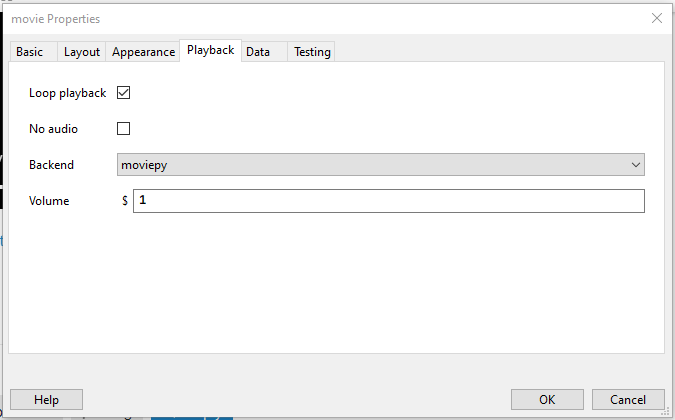If this template helps then use it. If not then just delete and start from scratch.
**OS (e.g. Win10)**: Win10
PsychoPy version (e.g. 1.84.x): 2022.2.5
Standard Standalone? (y/n) If not then what?: y
What are you trying to achieve?:
Hello, I am trying to play some videos in mp4. I have tried with another video (test.mp4) and it works, not sure why these video files create a problem?
What did you try to make it work?:
- changed format in avi
- present them in a smaller window (size 0.5, 0.5)
- tried another video (and it works)
What specifically went wrong when you tried that?:
-
Video AttGrabShort1.mp4 doesn’t run or it runs only once (like the others)
-
all the others run only once while the audio loops correctly.
**Include pasted full error message if possible. “That didn’t work” is not enough information.
This is the runner message that appears after running with
41.5389 INFO Loaded monitor calibration from [‘2022_06_20 15:13’]
pygame 2.1.0 (SDL 2.0.16, Python 3.8.10)
Hello from the pygame community.
2.1907 WARNING We strongly recommend you activate the PTB sound engine in PsychoPy prefs as the preferred audio engine. Its timing is vastly superior. Your prefs are currently set to use [‘sounddevice’, ‘PTB’, ‘pyo’, ‘pygame’] (in that order).
13.2807 WARNING User requested fullscreen with size [1024 768], but screen is actually [2560, 1440]. Using actual size
1.3579 WARNING Monitor specification not found. Creating a temporary one…
ioHub Server Process Completed With Code: 0
[ffpyplayer_abuffersink @ 000002545ec04f80] Removing channel layout 0x3, redundant with 2 channels
…
################# Experiment ended with exit code 0 [pid:8488] #################
104.6510 INFO Loaded monitor calibration from [‘2022_06_20 15:13’]
video_test_CRUSHING.psyexp (8.7 KB)