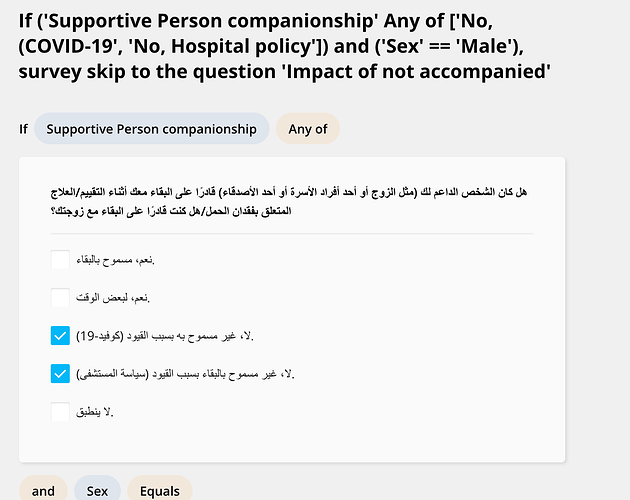Hi,
Could you please help with the logic in my Pavlovia survey?
-
The survey starts with consent questions, and I have set up logic so that if a participant selects “No,” the survey should display the “Survey Complete” page and end. However, this is not working.
-
Another issue is that I want participants with specific demographics to skip to a particular question and then proceed to the end of the survey. I have set the logic for this, but it is also not working.
When I preview the survey, everything seems to work perfectly, but when I run the survey, these specific logic do not function as expected.
Could you please assist me in resolving this issue?
Here is the link to the survey:
https://run.pavlovia.org/pavlovia/survey-2024.3.0/?surveyId=823bbbe5-eda9-493b-ac98-7f1ddd8af084
Please could you show screenshots of how you have set up this logic? I haven’t found the logic page on Pavlovia Surveys to be easy to understand. Also, I’m not sure how skipping works. I tend to use display logic on questions and pages.
If the participant chooses either of these two options and is male, he will move to the question at the end of the survey.
For the consent question, I used the same logic in a previous survey, and it worked, but now it is not working in all of the surveys.
Try https://run.pavlovia.org/pavlovia/survey-2024.1.0/?surveyId=823bbbe5-eda9-493b-ac98-7f1ddd8af084
It doesn’t display the markup but does end the survey on a no. It’s worth checking the other logic.
Thank you so much. So, I should use survey version 2024.1.0 for it to work properly? But will the responses be saved for each page in case the participant decides to withdraw before completing the survey?
No. In 2024.1.0 data is only saved on final submission. If you need that feature then you will need to try different logic options – such as showing pages based on responses (as I mentioned earlier) rather than using the skip function.