Hello,
I’m currently developing an experiment where subjects have to press keys to respond to some questions.
Based on their responses , I need to provide some information in a text output, based on some conditions which will consist of:
Some text + reference to a value from the Excel file belonging to the trialLoop
More precisely, I want to add “$excelVariable1”

Here, “choice” is randomly defined before as either left or right by me in a previous component.
The user presses the left or right arrow key , which fills in keyDecisionResponse.keys
The Excel file looks like the below example:
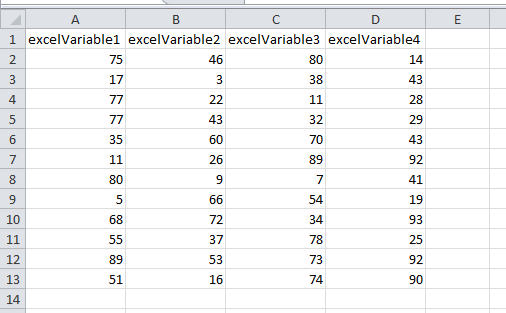
Therefore, for each trial:
IF the user presses LEFT and the computer randomly assigns choice=LEFT, then I would like to see on the screen the following message :
“Result 1 is 75”
…and so on
If left+right on trial 2, then (second iteration of loop, third branch from the IF clause):
“Result 3 is 38”
The users press on left or right in previous routines on keyboard components. The choice is assigned randomly in a previous routine.
How can I achieve this? It tried various ways and looked for some answers, but could not find.
Thanks in advance!