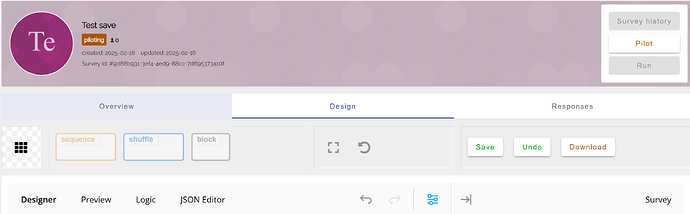When you make changes to a Pavlovia Survey, they aren’t saved immediately. Make sure you press the save button (if it is green) before you try to pilot or run it.
If you try to run a new survey without saving, the error message will be that the survey doesn’t contain any visible elements.
If the Save button is grey, the survey is up to date.
I’m guiding another cohort of around 100 3rd year students through using Pavlovia Survey for their final year project. I’d two workshops this morning the first of 35, second of 34.
In both some students (about 20%) encountered an issue that suggested their survey was not being saved to the server, it would appear fine in Design and Preview but then when they tried to run it they got an error screen saying ‘This survey does not contain any visible elements’. (see screenshot)
[VisibleElementsr…