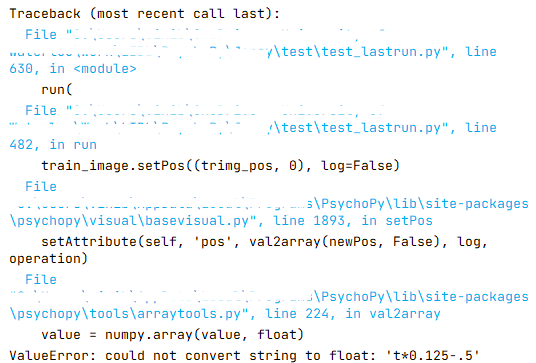OS (e.g. Win10): Win11
PsychoPy version (e.g. 2024.2.4 Py 3.8): 2024.2.4
Standard Standalone Installation? (y/n) y
Do you want it to also run online? (y/n) n
What are you trying to achieve?:
I’m trying to show participants three different types of training trials, where the image goes from left to right, right to left, or zooms in and out. I can use t and related functions when typing directly into the image component’s size/position fields but not when I try to put them into a spreadsheet for randomization.
What did you try to make it work?:
In my image component and conditions spreadsheet:
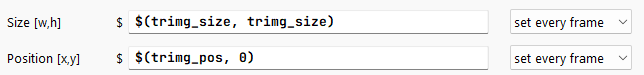
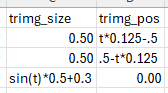
When I try to run it, it says “ValueError: could not convert string to float: ‘t*0.125-.5’”
Link to the most relevant existing thread you have found:
What specifically went wrong when you tried that?:
I have edited the variables to not contain the entire brackets but just one variable at a time, but there seems to be no way to randomize/counterbalance variable image size and position.
test.zip (30.9 KB)