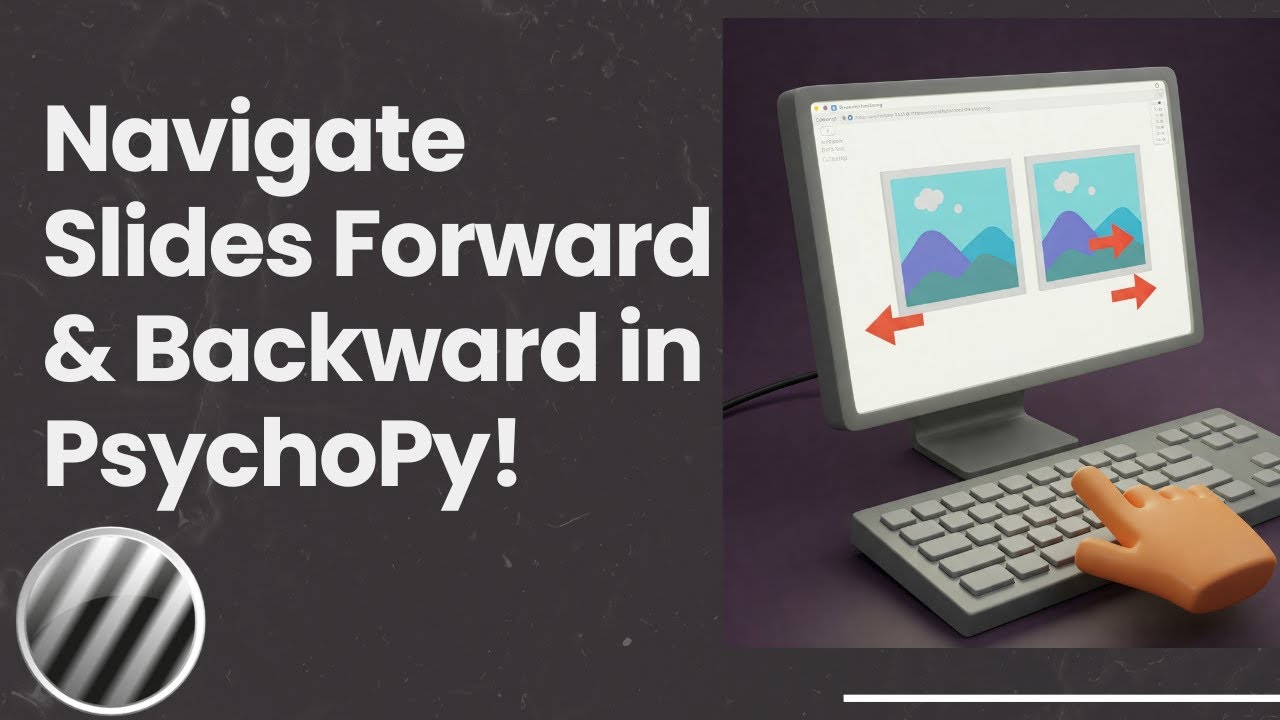If this template helps then use it. If not then just delete and start from scratch.
OS (e.g. Win10): Win10
PsychoPy version (e.g. 1.84.x): 2022.2.4
Standard Standalone? (y/n) yes
What are you trying to achieve?:
I followed this youtube tutorial from Rebecca making slides that can move forward and backward.
What did you try to make it work?:
I want to make the move forward and backward slides responding to mouse clicks on Left and right Arrows instead of keyboard responses as the video shows.
What specifically went wrong when you tried that?:
The tutorial set a loop with nReps = 100 (a large num) and uploaded (say) Slide1 to Slide6 as image, and make the image path $‘Stimuli/Slide’ + str(slideN) + ‘.JPG’. and created a keyboard response
I coded in PsychoJS
slideN = 1;
maxSlideN = 6;
minSlideN = 1;
if ((key_resp.keys == 'left')) {
slideN -= 1;
} else {
if ((key_resp.keys == 'right')) {
slideN += 1;
}
}
It worked perfectly fine in responding to keyboard press, however, I want to make the slides respond to mouse clicks to left arrow and right arrow.
I uploaded leftArrow and rightArrow images, and disabled the keyboard and added mouse. I coded
if ((coord_mouse.isPressedIn(leftArrow))) {
slideN -= 1;
console.log(slideN);
} else {
if ((coord_mouse.isPressedIn(rightArrow))) {
slideN += 1;
console.log(slideN);
}
}
According to console message, slideN updates but the slides didn’t move forward/backward. I think the problem is that I set Keyboard responds to every repeat, so the loop responds to one keypress as one trial and update the slideImage. But “every repeat” is not an option for mouse clicks, it stays in one trial. That’s my guess. Is there any other way that I can make it work? Thanks so much if any help!
Include pasted full error message if possible. “That didn’t work” is not enough information.