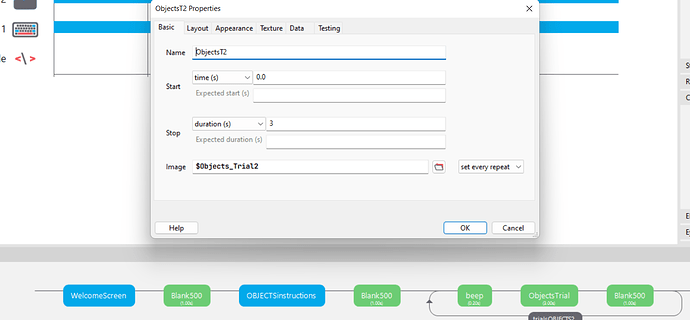Hi everybody, I have prepared a naming task which consists of 50 pictures. I use the Blackbox kit so that the device sends “0” when the participant starts to say what the picture is. This way I will get the response times. The pictures are shown in a loop, and each picture is displayed for 3 seconds, during that 3 seconds period, there is no end of the routine, even if the keyboard code 0 comes from the blackbox kit. But rarely, there will be answers that will come in more than 3 seconds, and I want to be able to get these times. How can I add to this loop that if no 0 is sent within 3 seconds, the routine continues until 0 is sent? Thank you.
Hi @yucelabaki,
you could start a countdown in “Begin routine” and check every frame, whether the countdown is 0 AND the Blackbox “0” was received:
Begin routine
timer = core.CountdownTimer(3)
Every frame
keys = event.getKeys()
if timer <= 0 and "0" in keys:
continueRoutine = False
Here, I assume that the Blackbox “0” is recognized just as a regular key press. If that is not the case, the code has to be adapted to actually read the proper input.
Hi @ajus,
My pictures and keyboard key have 3 seconds stop time. Should I change the stopping time?
When I put your codes I see a this error
TypeError: ‘<=’ not supported between instances of ‘CountdownTimer’ and ‘int’
Experiment ended with exit code 1 [pid:9288]
blackbox “0” is just a regular key press, yes. and I need the response times when the “0” is received. Thanks for your answer and help. I hope we will manage to get it sorted.
Sorry, I forgot something in the code. This is correct:
keys = event.getKeys()
if timer.getTime() <= 0 and "0" in keys:
continueRoutine = False
Yes, you should delete both stopping times so they are displayed until the condition in the code is met and don’t go away before.
Dear @ajus,
Thanks for the new code, now the trial works without problem. But still something needs to be changed. Because each picture displayed at least 3 seconds yes but I need to press 0 again to continue to the next picture. I can see the response time because of storage of first key but It needs to go next picture automatically if the 0 's received in 3 seconds. now I have to press key 0 again after 3 seconds. Thank you so much
Ah, yes. Next version ![]()
To “Begin routine” add received_response = False
Every frame:
keys = event.getKeys()
if "0" in keys:
received_response = True
if timer.getTime() <= 0 and received_response:
continueRoutine = False
Dear @ajus,
Yes, It works definitely how I want. Thank you so much. You literally made my day ![]()
Have a nice weekend and take care!