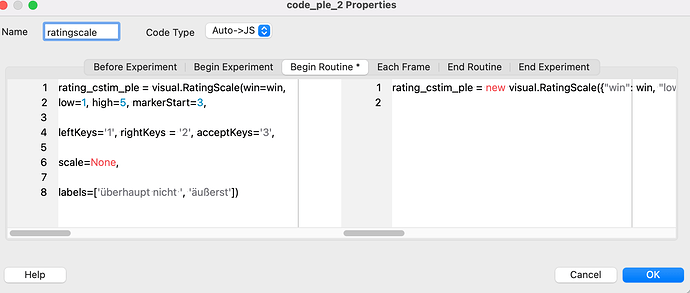Hello,
I am very new to psychoPy and coding and want to create an rating scale from scratch with custom code in builder. (Just creating it via the builder is no valid option for me here because of further processes in my experiment that don´t work if I do it like this)
I tried around a little bit, looked at the compiled script etc but the rating scale never even gets displayed.
What is wrong with my code shown in the screenshot/What is missing?
Basically I want a rating scale that lasts 4 seconds (how do you do this with code?), has a certain amount of steps it with 2 labels displayed at the end points and which is navigateable with the 1,2 and 3 keys.
Thans in advance for the help!